Email Etiquette: Crafting Messages with Respect and Clarity
Email etiquette plays a vital role in professional communication, ensuring messages are crafted with respect and clarity. By following proper email etiquette, you can create a positive and professional impression while facilitating clear and effective communication. Guidelines for crafting respectful emails include using appropriate greetings and closings, being mindful of tone and language, avoiding the use of all caps and excessive punctuation, and respecting boundaries and using proper formatting.

Guidelines for crafting clear emails involve keeping messages concise and to the point, using paragraphs and bullets for organization, and proofreading and editing before sending. It is important to be aware of common mistakes to avoid, such as using vague subject lines, forgetting to attach files or links, replying to all unnecessarily, and overusing the “reply” and “forward” functions. By practicing email etiquette, you can ensure your messages are respectful, clear, and convey your intentions effectively.
Key Takeaways:
- Email etiquette creates a positive and professional impression: By adhering to email etiquette, you can project a professional image and leave a positive impression on the recipient.
- Email etiquette ensures clear and effective communication: Following the guidelines of email etiquette helps in conveying messages clearly and effectively, avoiding misunderstandings and confusion.
- Crafting respectful emails is important: Using appropriate greetings, being mindful of tone and language, and respecting boundaries and proper formatting contribute to crafting respectful emails.
Why is Email Etiquette Important?
In today’s digital age, the way we communicate has drastically shifted, yet proper email etiquette remains as essential as ever. Discover why mastering email etiquette is crucial in this section. Learn how creating a positive and professional impression through your emails can open doors and build strong connections. Also, explore the importance of ensuring clear and effective communication in your email correspondences. Get ready to sharpen your email skills and make a lasting impact in the virtual world.
Creating a Positive and Professional Impression
When it comes to email communication, it is crucial to create a positive and professional impression. Here are some key factors to consider in order to achieve this:
1. Start with a friendly greeting: Begin your email with a warm and professional greeting, such as “Dear [Recipient’s Name].” This sets a positive tone right from the beginning.
2. Use appropriate language: It is important to choose polite and respectful language throughout the email. Avoid using slang or offensive terms that could potentially harm the professional impression.
3. Be concise and clear: Keep your message focused and avoid including unnecessary information that could confuse the recipient. This demonstrates professionalism and respect for their time.
4. Prioritize professional formatting: Use paragraphs and bullet points to make your email easy to read. This enhances clarity and contributes to a more professional appearance.
5. Proofread before sending: Take the time to double-check your email for any spelling or grammatical errors. A well-written email shows attention to detail and highlights professionalism.
6. Include a professional closing: End your email with a courteous closing, such as “Best regards” or “Sincerely.” This leaves a lasting positive impression.
By following these guidelines, you will be able to effectively create a positive and professional impression in your email communication.
Ensuring Clear and Effective Communication
Ensuring clear and effective communication is crucial for email etiquette. By following guidelines, you can enhance the clarity and efficiency of your email communication.
– Use a concise subject line: Incorporating a clear subject line helps the recipient understand the purpose of the email without opening it. This ensures efficient communication.
– Compose clear and focused messages: Keeping your emails concise and to the point ensures clear and effective communication. Avoid rambling or including unrelated information. This approach helps the recipient quickly understand the message.
– Organize your email with paragraphs and bullets: Incorporating paragraphs to separate different ideas or topics and using bullet points or numbered lists for clear and organized information can significantly improve readability. This strategy helps the recipient grasp the content easily, leading to clear and effective communication.
– Proofread and edit before sending: Take the time to proofread your email for grammar, spelling, and clarity. Engaging in thorough editing demonstrates professionalism and attention to detail, contributing to clear and effective communication.
By adhering to these guidelines, you can ensure that your email communication is clear, concise, and effective. These practices promote efficient collaboration and reduce the chances of miscommunication. Clear communication is essential for building professional relationships and achieving successful outcomes.
Guidelines for Crafting Respectful Emails

Photo Credits @vavavirtual
Crafting respectful emails is a delicate art that requires attention to detail. When it comes to effective communication via email, a few guidelines can make all the difference. From choosing appropriate greetings and closings to being mindful of tone and language, we’ll cover it all. We’ll also explore the importance of avoiding all caps and excessive punctuation, as well as respecting boundaries and using proper formatting. So, let’s dive in and master the art of email etiquette together!
Use Appropriate Greetings and Closings
When it comes to crafting emails, it is crucial to incorporate the use of appropriate greetings and closings in order to maintain professional and respectful communication. Here are some guidelines to follow:
1. Commence the email with a polite greeting, such as “Dear [Recipient’s Name],” as this sets a friendly tone and demonstrates respect.
2. Address the recipient by their preferred title, such as Mr., Ms., or Dr., if applicable.
3. If you are unfamiliar with the recipient, opt for a more formal greeting like “Hello” or “Good morning/afternoon/evening.”
4. Take into consideration the context and nature of your relationship with the recipient when selecting a greeting. For instance, “Hi” or “Hey” could be suitable for informal or casual relationships.
5. Conclude the email with an appropriate closing, such as “Sincerely,” “Kind regards,” or “Best regards,” followed by your name.
6. If you share a closer relationship with the recipient, feel free to choose more informal closings like “Take care,” “Warm regards,” or “Cheers.”
7. Make it easier for the recipient to respond or contact you by including your contact information, such as your phone number or email address, in your signature.
8. Prior to sending, carefully proofread your email to ensure the greetings and closings are spelled correctly and convey the intended tone and professionalism.
9. Demonstrate cultural sensitivity and respect by adapting your greetings and closings based on the recipient’s cultural background or preferences.
By following these steps, you can effectively incorporate appropriate greetings and closings in your emails, thereby creating a positive and professional impression while facilitating clear and effective communication.
Be Mindful of Tone and Language
When communicating through email, it is crucial to be mindful of tone and language for effective and respectful communication. It is important to be cautious of the words and phrases we use, as they can have a significant impact on how our message is interpreted. It is necessary to use clear and concise language to avoid any confusion that may arise.
It is essential to be polite and respectful, refraining from using any offensive or derogatory words. Instead of dwelling on problems, it is advisable to focus on finding solutions and emphasizing positive outcomes. Correct grammar and punctuation should be employed to ensure clarity and professionalism in our emails.
It is beneficial to adapt our tone to the recipient’s position and relationship with them, as this can greatly influence how our message is received. When discussing sensitive or complex topics, it is crucial to choose appropriate language that demonstrates empathy and understanding. Being mindful of our tone and language in email communication enhances effectiveness and helps to foster stronger professional relationships.
Avoid Using All Caps and Excessive Punctuation
- Use capital letters for emphasis only in specific instances, such as headings or important points. Using all caps can make you seem aggressive or like you are shouting.
- Avoid using excessive punctuation, like multiple exclamation marks or question marks. This can make your email appear unprofessional or overly emotional. Stick to one or two punctuation marks to effectively convey your message.
- Use appropriate punctuation to enhance clarity and readability. Make sure to use periods, commas, and other punctuation marks in the right places to ensure your message is easily understood.
- Consider the tone you want to convey in your email and use appropriate capitalization and punctuation to support it. All caps and excessive punctuation can change the tone of your email.
- Proofread your email for instances of all caps or excessive punctuation. Ensure that your email is error-free and maintains a professional tone.
Following these guidelines will help you avoid using all caps and excessive punctuation in your emails. This will ensure that your emails are clear, professional, and respectful.
Respect Boundaries and Use Proper Formatting
Respecting boundaries and using proper formatting in email communication is essential for ensuring clear and professional messages. By following these guidelines, you can effectively convey your message:
- Keep emails concise and to the point, avoiding unnecessary information and lengthy paragraphs. This helps the recipient quickly grasp the purpose of the email.
- Organize your emails with paragraphs and bullet points to enhance readability and navigation.
- Before sending, make sure to proofread and edit your emails. This helps maintain a professional image by checking for spelling and grammar errors.
- Use a specific and clear subject line to respect the recipient’s time and provide a concise overview of the email content.
- Remember to attach any necessary files or links mentioned in the email. This will prevent frustration and delays for the recipient.
- Include only the recipients who need to be involved in the conversation. This minimizes confusion and clutter in the email thread, avoiding unnecessary replies to all.
- Use the “Reply” and “Forward” functions judiciously to avoid miscommunication and information overload.
Respecting boundaries and using proper formatting in email communication ensures your messages are clear, professional, and effective.
Guidelines for Crafting Clear Emails

Photo Credits @vavavirtual
Crafting clear and effective emails is crucial in today’s digital world. In this section, we’ll uncover some invaluable guidelines to help you achieve just that. From keeping your emails concise and to the point, to utilizing paragraphs and bullets for better organization, and the importance of proofreading and editing before hitting send. Get ready to elevate your email communication game and make a lasting impression with your recipients.
Keep Emails Concise and to the Point
Keeping emails concise and to the point is vital for effective communication. Using clear and brief language ensures that email senders can easily convey their messages and save time for both themselves and the recipient.
Guidelines for keeping emails concise and to the point:
- Focus on the main message: Identify the key information or request you want to convey and structure your email around it. Remove unnecessary details or tangents that can distract from the main point.
- Be direct: Use clear and straightforward language to convey your message. Avoid using excessive words or phrases that add little value and make the email longer than necessary.
- Use bullet points or paragraphs: Break down your email into distinct sections or bullet points to make it easier to read and understand. This allows the recipient to quickly scan the email and locate important information.
- Include only relevant information: Stick to the topic and avoid unrelated or extraneous information. This helps maintain focus on the main message and prevents confusion.
- Proofread and edit: Before sending the email, review it for any unnecessary repetition or redundancies. Edit out additional information or sentences that do not contribute to the overall clarity and conciseness of the email.
By keeping emails concise and to the point, you ensure clear, efficient, and respectful communication that values the recipient’s time and attention.
Use Paragraphs and Bullets for Organization
Using paragraphs and bullets for organization is crucial in crafting clear and concise emails. Paragraphs help organize thoughts and ideas.
Each paragraph should focus on a specific topic, allowing for a logical flow of information. This improves readability and ensures main points are easily accessible.
Bullets are effective for organizing information. They are great for conveying important details, presenting key points, or providing a step-by-step guide.
Bullets draw attention to specific items and enhance readability. By using paragraphs and bullets for organization, you can enhance the effectiveness and clarity of your emails.
This technique allows you to present information in a structured and digestible format, making it easier for recipients to understand and respond to your message. It reduces confusion and ensures important details are not overlooked.
Remember to keep each paragraph focused and use bullets sparingly to highlight key information.
Proofread and Edit Before Sending
Proofreading and editing emails is essential for clear and error-free communication. Here are some important guidelines to follow:
- Proofread and Edit Before Sending:
Always proofread carefully to catch any errors. This maintains a professional impression and avoids confusion. - Review for Spelling and Grammar: Always proofread carefully to catch any errors. This maintains a professional impression and avoids confusion.
- Check the Tone: Pay attention to the tone and make sure it aligns with the message. Ensure language is polite and respectful.
- Verify Accuracy of Information: Double-check all details, facts, and figures. Make sure they are accurate and up-to-date to avoid inconvenience or misinformation.
- Ensure Clarity and Conciseness: Review to keep the email focused and easy to understand. Remove any unnecessary or repetitive information.
- Formatting and Structure: Check the formatting to make it visually appealing and easy to read. Use paragraphs and bullet points to organize content.
- Attachments and Links: Verify that all necessary attachments and links are included. This ensures recipients have access to additional information or resources.
- Subject Line: Before sending, make sure the subject line accurately reflects the email’s content. A clear and specific subject line helps recipients understand the purpose.
By following these guidelines and taking the time to proofread and edit emails before sending, you can ensure professional, clear, and error-free messages.
Common Mistakes to Avoid in Email Communication
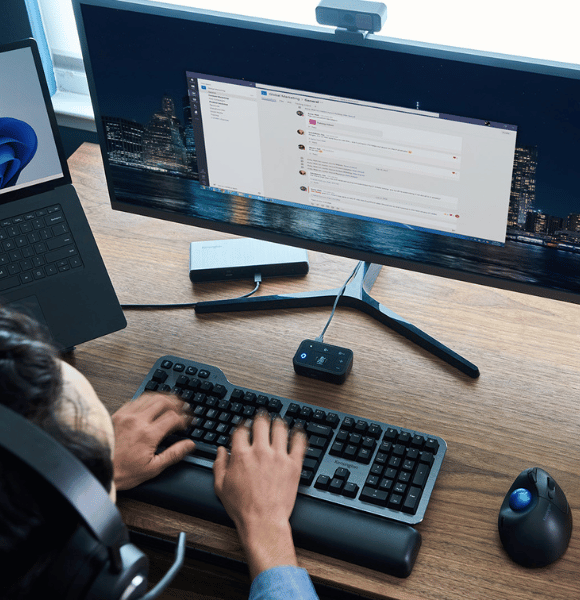
Photo Credits @kensington_tech
Email communication is an integral part of our daily lives, but it’s important to be aware of the common mistakes to avoid. Let’s dive into some glaring errors that can hinder effective email communication. From vague subject lines and forgetting to attach files or links, to the unnecessary use of “Reply” and “Forward” functions, we’ll uncover these pitfalls and provide you with insights to enhance your email etiquette. So, let’s sharpen our communication skills and ensure our emails are respectful, clear, and impactful.
Using Vague Subject Lines
Using vague subject lines in emails can cause confusion and inefficiency. It is important to avoid using vague subject lines like “Meeting” and instead be more specific and descriptive. For example, instead of using a vague subject line, state “Meeting Agenda for Marketing Strategy Discussion“.
Specific subject lines provide a clear preview of the email’s content, allowing recipients to prioritize their emails and know what to expect when opening them. This streamlines communication and avoids unnecessary back-and-forth seeking clarification.
Specific subject lines make it easier to search and organize emails in the future. Clear and concise subject lines simplify locating specific messages.
When composing emails, take the time to craft subject lines that accurately convey the purpose. Clear subject lines improve communication efficiency, ensure timely responses, and minimize misunderstandings. So, it is important to avoid using vague subject lines and instead be specific and descriptive to enhance email effectiveness.
Forgetting to Attach Files or Links
Forgetting to Attach Files or Links is a common mistake in email communication. To prevent this, follow these guidelines:
1. Double-check before sending: Always ensure that you have attached necessary files or included required links.
2. Create a checklist: Develop a habit of creating a checklist before sending important emails. Include a reminder to attach any relevant files or links.
3. Use file-sharing platforms: Instead of attaching large files directly to your email, consider using platforms like Google Drive or Dropbox and include a link to the file.
4. Mention attachments in the email body: Explicitly state in the email body that you have attached files or included links to draw attention to them.
5. Proofread before sending: Take a final moment to review your email and verify that all necessary attachments or links are included.
6. Follow up if necessary: If you realize you forgot to attach files or links after sending the email, promptly send a follow-up email apologizing for the oversight and provide the missing attachments or links.
By following these guidelines, you can avoid the common mistake of forgetting to attach files or links in email communication.
Replying to All Unnecessarily

Photo Credits @vavavirtual
Replying to All Unnecessarily should be avoided in email communication. To ensure effective and efficient communication, follow these steps:
1. Identify the relevant recipients: Carefully consider who needs to be included in the email conversation. Only include individuals directly related or involved in the topic.
2. Consider the impact: Replying to all unnecessarily leads to cluttered inboxes and unnecessary distractions for recipients not directly involved. It may also expose sensitive or confidential information to those who don’t need to know.
3. Use discretion: Evaluate if the shared information is relevant and of interest to all recipients. If it’s specific to a particular group or individual, reply only to them instead of involving everyone.
4. Respect others’ time: Sending unnecessary emails to a large group can lead to information overload and hinder productivity. Only engage others when it is necessary and beneficial for them.
5. Consider alternative communication channels: If the shared information doesn’t require a response from all recipients, consider using group chats, project management tools, or individual messages to avoid unnecessary email clutter.
By following these steps, you can avoid the common mistake of replying to all unnecessarily, streamline communication, and ensure clear, concise emails focused on the intended recipients.
Overusing the “Reply” and “Forward” Functions
Overusing the “Reply” and “Forward” Functions can lead to inefficiencies and misunderstandings in email communication. It is important to avoid excessive use of these functions for various reasons:
1. Repetitive messages: Replying or forwarding an email without adding new information can clutter the recipient’s inbox and waste their time. It can also cause confusion if the recipient receives multiple copies of the same message.
2. Lack of context: Forwarding an email without providing enough context or explanation can lead to misunderstandings. The recipient may not understand the reason for receiving the forwarded message or what action is expected from them.
3. Information overload: Using the “Reply” and “Forward” functions too frequently can overwhelm recipients with unnecessary emails. This makes it difficult to find important information or prioritize tasks.
4. Loss of confidentiality: Forwarding emails containing sensitive or confidential information without permission breaches trust and compromises privacy. It is important to exercise caution and obtain consent before sharing someone else’s email.
5. Frustration and inefficiency: Constantly forwarding or replying to emails without considering their relevance or importance frustrates recipients. It also leads to a backlog of unread emails and hinders efficient communication within an organization.
To avoid overusing these functions, carefully evaluate the necessity and relevance of each email before replying or forwarding. Consider alternative methods of communication, such as in-person conversations or video conferences, when appropriate. By practicing mindful email etiquette, you can enhance clarity and respect in your communication while minimizing unnecessary emails and improving overall productivity.
Frequently Asked Questions
What are some professional email etiquette tips for writing effective business emails?
To craft effective business emails, it is important to use a professional email address, be clear about the purpose of your email, use a clear subject line, keep the email concise, and use a professional email signature. Pay attention to grammar and spelling, avoid using all capital letters, and be polite and respectful in your tone.
How can I enhance readability in my professional emails?
To enhance readability in your professional emails, use a clear structure with a proper greeting, introduction, body, attachments, bold or highlighted call to action and deadline, closing, sign-off, and email signature. Keep your emails concise and stick to the point, and use a hierarchy of facts starting with the main point and providing supporting details.
What are some important aspects of email etiquette in the workplace?
Email etiquette in the workplace involves paying attention to language, grammar, spelling, and conduct in written professional exchanges. It is crucial to be clear and concise in your emails, use appropriate greetings, proofread your messages, and be mindful of your tone. Manage your inbox proactively, prioritize emails, and respect working hours.
How can I improve communication and productivity through email etiquette?
By following email etiquette rules such as being clear about the purpose of your email, using concise language, and acknowledging and responding to emails in a timely fashion, you can improve communication and productivity in the workplace. It is also important to provide clear next steps and expectations after reading an email.
What are some dos and don’ts for professional email greetings?
When it comes to professional email greetings, it is recommended to use greetings such as “Hello” or “Good morning” to set the right tone for your conversation. It is also important to always introduce yourself, even if the recipient works in the same company. It is best to avoid informal salutations and use appropriate greetings based on the relationship with the recipient.
How can I manage my inbox effectively and avoid miscommunication?
To manage your inbox effectively and avoid miscommunication, consider using a shared inbox for group emails, be cautious with the “reply all” option to avoid spamming unnecessary recipients, and use the blind carbon copy (bcc) feature when sending emails to multiple recipients. Double-check email addresses before sending, and consider compressing large attachments or using cloud storage services.
